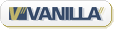Donnerstag, 24. Juli 2014 link
Some PowerShell essentials:
0. Activate the "RemoteSigned" execution policy for yourself:
PS> Set-ExecutionPolicy RemoteSigned -Scope CurrentUser1. Install PsGet: http://psget.net/
2. Install PSReadline:
PS> Import-Module PsGet3. Activate PsGet and PSReadline in your profile for interactive use, and add some additional Linux/Bash-like keybindings. Create
PS> Install-Module PSReadline
$env:USERPROFILE\Documents\WindowsPowerShell\profile.ps1:if ($host.Name -eq 'ConsoleHost') {
Import-Module PsGet
Import-Module PSReadline
Set-PSReadlineOption -EditMode Emacs
Set-PSReadlineKeyHandler -Chord 'Shift+PageUp' `
-Function ScrollDisplayUp
Set-PSReadlineKeyHandler -Chord 'Shift+PageDown' `
-Function ScrollDisplayDown
Set-PSReadlineKeyHandler -Chord 'Ctrl+LeftArrow' `
-Function ShellBackwardWord
Set-PSReadlineKeyHandler -Chord 'Ctrl+RightArrow' `
-Function ShellForwardWord
}Note, though, that the presence of even just an empty profile.ps1 significantly slows down PowerShell startup for me. (But it's still much faster than the ISE.)no comments
Please log in (you may want to register first) to post comments!
search
2 active users
- unknown (2)
backlinks (more)
none, yet
recent stores (more)
recent comments
echo earlZstrainYat|tr ZY @.