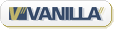winxp-notes
by earl, 7981 days ago
some notes how to get from default winxp to an usable winxp (someone should do some automagic stuff do accomplish that in a single-click manner ...)explorer
- disable "automatically search for network folders and printers"
- disable "display simple folder view in explorer's folders list"
- disable "use simple file sharing"
(everything configurable via: explorer - tools - folder options - view)
- enable the status bar, go to folder options, view tab and click on "apply to all folders"
- enable "prevent applications from stealing focus" (winxp powertoys: general - focus)
- disable "shared documents" (more)
- disable "compressed folders ('autozip')" (more)
- disable internet search assistant: Start > Search > Change Preferences > Change Internet search behaviour > "With classic Internet search" > OK
- fix search functionality to work properly:
http://support.microsoft.com/default.aspx?scid=kb;en-us;309173
- "command here" right-click menu (shellex):
[HKEY_CLASSES_ROOT\Directory\shell\cmd]
@="Command here"
[HKEY_CLASSES_ROOT\Directory\shell\cmd\command]
@="cmd.exe /k"appearance
- set titlebar size to 25, titlebar font size to 10
- enable ClearType, if you like it
further resources
- http://www.winoscentral.com/windowsxp/xptips.php
- http://www.winguides.com/
search
backlinks (more)
recent stores (more)
echo earlZstrainYat|tr ZY @.