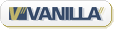setup-notes
by earl, 6587 days ago
some notes on getting linux (desktop) systems working the way i want them to. see also winxp-notes.- 2003-12-13: screen and ssh agent forwarding (@@ still necessary?)
- 2006-12-01: networking / wlan with wpa
- 2006-11-29: firefox 2 tweaks
- 2007-06-11: mouse config
- 2007-11-19: readline inputrc: symlinked dir trailing slash autocompletion
- Disable HashKnownHosts in /etc/ssh/ssh_config.
- grub (/boot/grub/menu.lst): hiddenmenu, default saved, timeout 4
- http://www.debian-multimedia.org/
misc notebook/thinkpad stuff:
- thinkpad misc acpi stuff: module ibm_acpi
- cpu scaling: modules speedstep_centrino, cpufreq_userspace, package powernowd (simpler than cpufreqd)
- hdd spindown: packages laptop-mode-tools
sound ("alsaification"):
- install alsa-base, alsa-oss, libesd-alsa0
- run alsaconf
(also makes iceweasel+flashplugin+sound work).
fonts:
- http://www.levien.com/type/myfonts/inconsolata.html
- http://www.proggyfonts.com/
- http://www.tobias-jung.de/seekingprofont/
- http://www.netalive.org/tinkering/triskweline/
win2k-style fonts w/o anti-aliasing w/ valid windows license:
(not yet perfect)
- install tahoma from your valid windows (howto)
- disable antialiasing
~/.Xresources: Xft.antialias: 0- set tahoma 8 as default font for all gtk menu's
~/.gtkrc-2.0: gtk-font-name = "Tahoma 8"proprietary closed-source ati drivers (mesa r300 drivers work out of the box) from debian non-free:
aptitude install module-assistant fglrx-driver fglrx-kernel-src
module-assistant prepare
module-assistant update
module-assistant a-i fglrx
aticonfig --initial
or compile a more recent driver from a recent ati version. download the installer, then:
sh ati-driver-installer-*.run --buildpkg Debian/etch
dpkg -i fglrx-driver_*.deb fglrx-kernel-src_*.deb
module-assistant prepare
module-assistant update
module-assistant a-i fglrx
search
backlinks (more)
recent stores (more)
echo earlZstrainYat|tr ZY @.